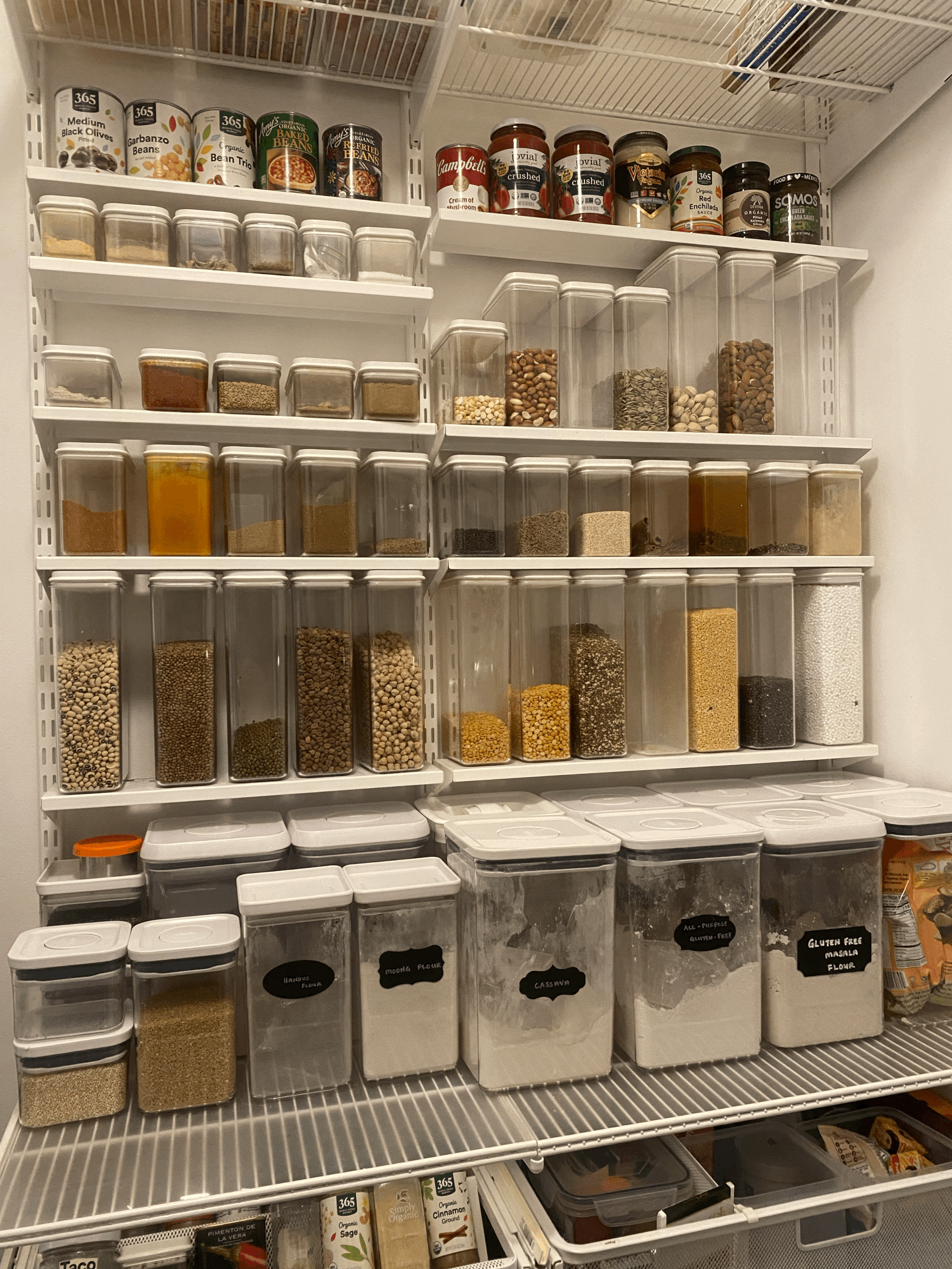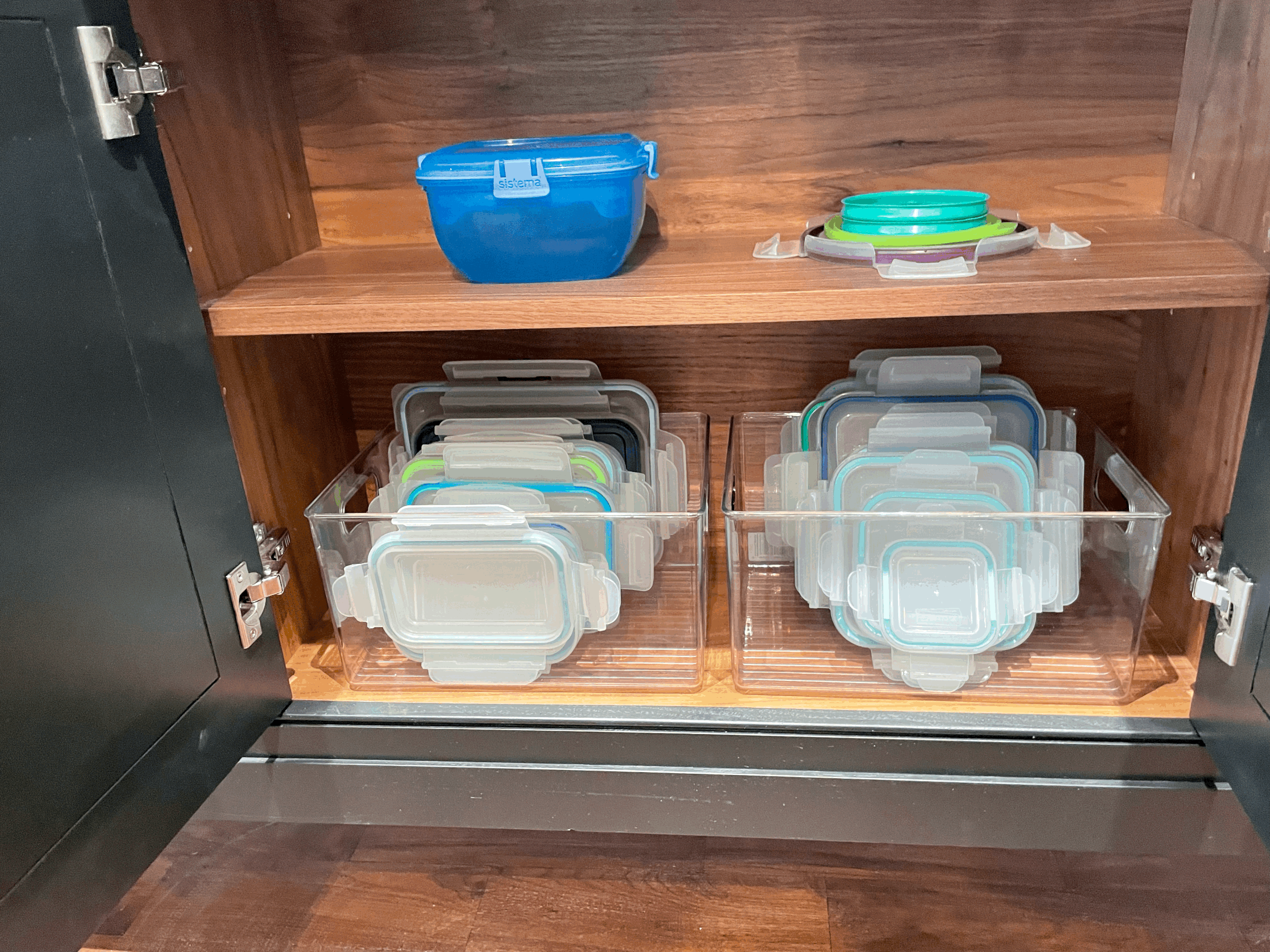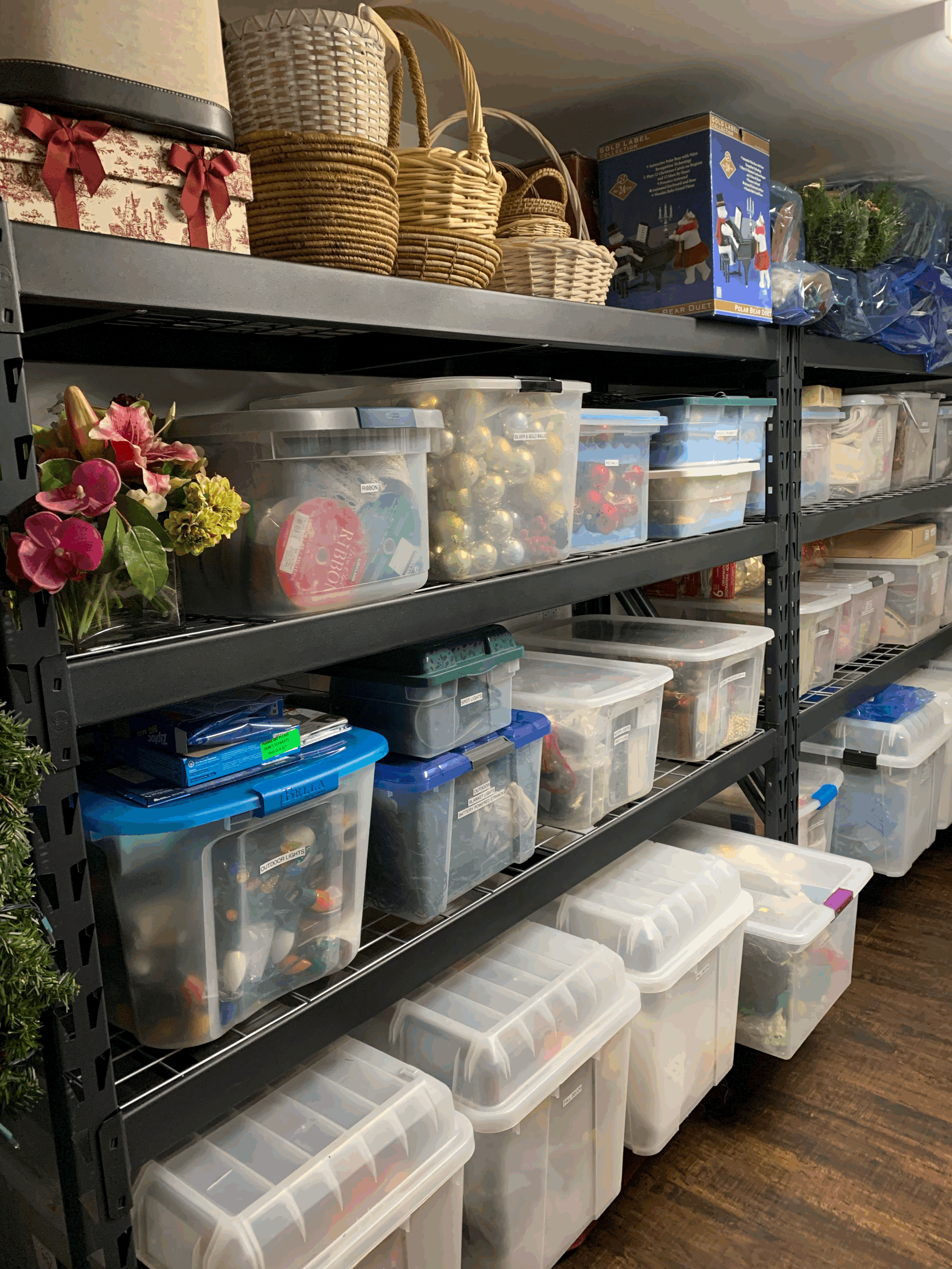Email De-Cluttering & Organizing
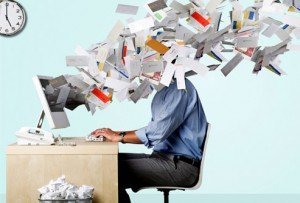
Ok… let’s be serious here. How many emails do you get a day outside of your work email??
It’s crazy, right?! Let’s talk about where to start, questions to ask before unsubscribing vs. deleting, and how much time are you really spending deleting emails.
When I left my cushy sales job in New York I was on a mission to simplify my life. I started by selling and donating all my furniture and home goods. I took a real look at my wardrobe and shoe inventory and paired it down substantially.
Now the months before leaving New York to save as much as possible I lived with my dear friend Michelle Baker, in a great junior studio… yup that’s right two ladies, two wardrobes and one studio apartment. We made it work, kept is simple and forced us both to downsize. Even as my bank account was growing I didn’t spend a penny on new items. My eyes were on the prize of traveling for the next 10 months and carrying all I owned in a backpack (and a large suitcase).
Now the final step in this process was looking at my digital clutter because at this point I owned next to nothing.. which was LIBERATING. I looked at the constant stream of emails coming in about the next best sale, the product “I can’t live without”, or the best thing to simplify your life… funny because this digital clutter is doing quite the opposite.
So how did I do it? Well, I did it…I removed all the digital clutter in my life. I’ll be honest it’s going to take some real effort on your part.
Step 1: Unsubscribing to any and all spam and daily emails. We have so many sources to learn about new products. My Instagram and Facebook already know me well and are always pushing marketing of products. Removing them from your email is the one area you can control. So go ahead and take control! I promise if you are supposed to have this product it will find its way to your news feed some way somehow.
Also, as you unsubscribe make sure you read the fine print. A lot of sites will prompt you to click a button which actually puts you back on the list, tricky tricky. Note, this can take up to 30 days to be removed from the subscription so don’t get discouraged along the way.
Step 2: Sorting what’s left over. I have a number of different folders within my mailbox (Travel, personal, Coaching Clients, Organizing Client, Expenses.. ) This way I can eliminate any clutter in my inbox that doesn’t have a task associated with it. I treat my inbox as a to-do list and look to have zero on a daily basis.
Step 3: The one that typically gets forgotten, changing your habits. Going forward when signing up for a new membership or when you buy a new product make sure you aren’t subscribing to their promotional emails (unless these are something you feel are worthy of your time). Creating new habits will make maintaining a zero inbox possible and dare I say it easy.
I hope this is helpful and I’ll be praying for you all to have a zero inbox like myself. It’s a great way to start each day fresh, clutter-free and focused!
[Photo via Wikipedia]
As spring arrives with its promise of new beginnings, it's the perfect time to give your home a little TLC. Spring cleaning isn't just about dusting off those shelves; it's a chance to breathe new life into your living space and make it feel truly yours.
In today's competitive real estate market, first impressions are everything. As a professional organizer, we've seen firsthand how decluttering can transform a property from "lived-in" to "must-have."
By using smart kitchen organization tips, you can transform even the messiest kitchen into an efficient, stress-free environment that saves time and makes meal prep more enjoyable.
As a professional organizer, I understand that the start of a new year is the perfect time to set goals that can lead to lasting change in your home and life. Here’s how to set and achieve your goals with a clear plan and actionable steps.
As the holiday season approaches, many of us find ourselves surrounded by cherished memories in the form of physical objects. While these sentimental items hold special places in our hearts, they can also contribute to clutter and overwhelm our living spaces.
It can be tough to stay organized for busy professionals but with some simple habits and routines, you can keep things in order at work and home. Here are some easy tips to help you stay organized.
Living in an apartment can be a delightful experience, however, the challenge of limited space can sometimes feel overwhelming. Whether you’re a seasoned renter or new to urban living, these creative solutions will help you maximize your space without making permanent changes.
Basements often become catch-all zones—places where random items go to live when they don’t seem to fit anywhere else. But with a bit of creativity and a game plan, your basement can be more than just a storage cave. It can be a functional, inviting space that adds real value to your home.
A thoughtfully organized workspace can significantly boost your productivity, enhance your work-life balance, and create a more enjoyable work-from-home experience. Here are some key insights to help you create your own productive home office.
Are you feeling overwhelmed by the clutter in your home? Don't worry, you're not alone. Many of us struggle to keep our living spaces organized and free of excess stuff.
Summer break is an exciting time for kids, but it can also be a challenging period for parents trying to keep their homes organized. With children home all day, every day, clutter and chaos can quickly take over.
For many, the kitchen is the heart of the home. It's where meals are prepared, shared, and memories are made. But a disorganized kitchen can quickly zap the joy out of cooking. Imagine fumbling for ingredients, wrestling with overflowing cabinets, or battling an avalanche of mismatched pot lids. Not exactly a recipe for inspiration!
Starting a fresh chapter in a new home is an exciting milestone, but the process of packing and moving can often be overwhelming and stressful. From coordinating logistics to sorting through belongings, there is a lot to consider when planning a move.
In our fast-paced lives, we often find ourselves surrounded by physical clutter and mental noise that can weigh us down. However, embracing the practice of letting go can pave the way for a fresh start and a renewed sense of clarity and purpose.
Whether you're a crafting enthusiast, a gamer, or an avid collector, this month, let’s walk through practical steps to bring order to the chaos and make your hobby spaces a source of inspiration.
Since we are at the beginning of a fresh new year, we want to take some time to dive into a topic that might seem a bit daunting but is crucial for a stress-free life—organizing your finances.
As we look toward the new year, many of us find ourselves looking for a fresh start, aiming to declutter our spaces and minds. Setting intentions for a clutter-free environment can be transformative, ushering in a sense of clarity, productivity, and well-being.
Life can get pretty hectic, am I right? Between being a spouse, a parent, a business owner, and a friend, there's not much time left for anything else. And when life gets crazy, our living spaces often bear the brunt of it. But guess what? Keeping things tidy isn't just good for your sanity; it can help you stay organized and focused when everything else is in chaos.
Who doesn't love the thrill of taking off on an adventure? Whether it's a weekend getaway or an international expedition, travel opens up a world of experiences. But before you can jet off to paradise or explore a new city, there's one not-so-small task to tackle: packing.
As the leaves turn vibrant hues and the temperature starts to dip, it's time to tackle seasonal closet organization! Keeping your wardrobe in sync with the fall weather can be a game-changer.
Are you ready to embark on an organizing journey that not only brings order to your space but also helps the planet? If you're passionate about decluttering and sustainability, keep reading! This month we’re exploring three sustainable solutions to help you declutter your space while minimizing your impact on the environment.
Summer is here and living in a vibrant city like Chicago means there's never a dull moment when it comes to socializing. From trendy events and art shows to concerts and food festivals, the options seem endless. But how do you keep up with it all without feeling overwhelmed?
As professional organizers, we come in with a plan and take the time to really understand how to make an impact each and every time we work in a client’s home. If you are feeling overwhelmed and want to start this process on your own, here are some simple steps you can take.
You feel like you can conquer the world when you have a productive morning. But why is it so hard to actually get out of bed?
We see a lot of products while organizing bathrooms. Just like our wardrobe, we tend to only use about 20% of the products we own.
We want to honor the people we have lost. I’m so sorry you are having to process a loss like this and then have the burden of all their items. This is tricky for some and often depends on how you and your family value items.
Kitchen storage containers (Tupperware, Pyrex, Rubbermaid: the options are never-ending!) are the worst when it comes to a neat and tidy space. You always need it. It’s always coming out of the dishwasher just to be used again. It’s everywhere and nowhere all the time. So what’s the solution? How can we make this pain point in our kitchens go away?
Emotional clutter has the same weight of physical clutter. Even though it doesn't fill our homes, it does fIlls the most valuable space: our mind.
Let’s be honest: kids are hoarders. They love all their items and have no concept of why their parents want them to get rid of their stuff or declutter. What we can do as parents is edit and organize their space(s) and work to teach them the skills needed to make good decisions on what to keep and what to donate.
This is supposed to be a joyous time of year but can be very time consuming and overwhelming for the person responsible for decorating. To make sure this task is as easy and enjoyable as possible, here are some suggestions.